Search Functions
•
What can I search for?
•
How do I search?
•
How does search work?
•
How do I search by country?
•
How should I choose keywords to find what I want?
•
How is the Advanced Search different from the simple search?
Interpreting Results
• How is information catalogued in Global Sources Online?
• Why do I get "No Match" results?
• How do I sort products or suppliers?
• How do I filter products or suppliers?
• How do I compare products or suppliers?
• Why are some suppliers listed without any contact details or links to websites?
• What is "Add to Basket"?
• What is "View Inquiry Basket"?
More Search Tips
• Product Search
• Supplier Search
• Country Search
• China Province Search
• News Search
Related Help & FAQ: Search Tools
What can I search for?
You can search for:
• Products - by name, product category or country
• Suppliers - by name, product category or country
• News - by product or supplier
Back to Top
How do I search?
| A. |
If you are looking for information on a specific product or supplier, use the keyword search box located on the homepage and other pages:
| 1. |
First, in the drop-down menu on the left (see below), you can select whether you are searching for Products, Suppliers, or News. |
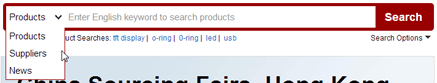
|
| 2. |
Enter your keyword(s) in the search box. |
| 3. |
Click Search.. |
|
| B. |
If you wish to browse a range of products or read news and articles on a particular industry – on the top navigation menu shown below, click the industry you are interested in. |
| |
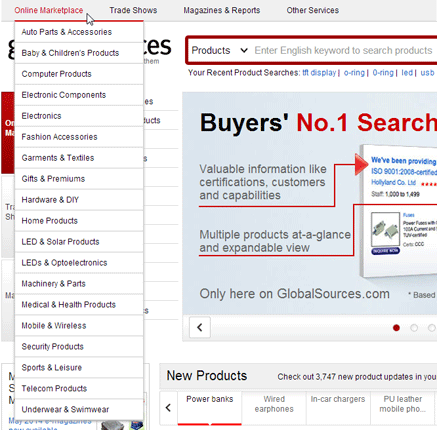
You will be brought to the homepage dedicated to that industry. E.g. www.fashion.globalsources.com. Here you can browse products and suppliers in this industry, as well as read related news, features and articles.
|
| C. |
To browse a list of product categories and related sub-categories, click Search Options and select Browse Categories on the drop-down menu as shown below. |
| |
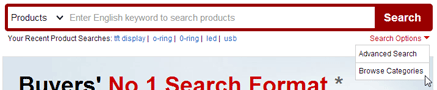
|
| |
List of product categories and related categories will be shown. |
| |
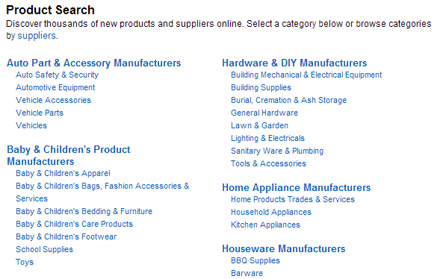
|
Back to Top
How does search work?
When you search for a keyword, e.g. “resistors”, the search engine will present products and categories containing or related to “resistors”. The search engine also checks for plural and singular forms of your keyword, as well as different names for the same item (synonyms). In addition, the search engine will retrieve any product images relevant to your keywords.
Results will usually show the following information:
| 1. |
Table of Categories - showing a list of the product categories relevant to your search. |
| 2. |
Table of Products or Suppliers - showing a list of relevant suppliers or products with images. You can click on the images or the links to get to the product profile or the supplier’s website. |
The keyword search is not case-sensitive.
Back to Top
How do I search by country?
| 1. |
Click Source by Country under Find Suppliers Online section on the page footer as shown below. |
| |

|
| 2. |
To focus your search within a specific country covered by Global Sources, select from the list of sourcing sites for various countries and regions. |
| |
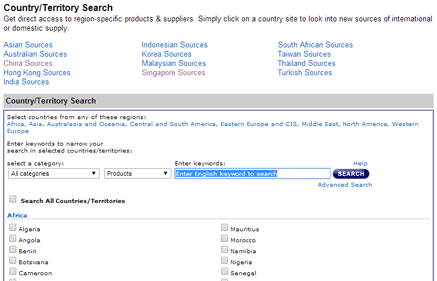
|
Back to Top
How should I choose keywords to find what I want?
General Search Tips:
| • |
Try different keywords. E.g. when searching for "shoes", search also for "boots" and "sandals". |
| • |
Avoid vague words with multiple meanings. E.g. "stand". |
| • |
Be specific. E.g. search for "leather boots", "sports shoes" or "women's shoes" rather than "shoes". |
| • |
Use words that may be in the description of an item you are looking for. E.g. "black shoes". |
| • |
Check your spelling. |
Back to Top
How is the Advanced Search different from the simple search?
"More Search Options" provides added search functions which give you more control and focus in your search:
| • |
Search within these results - enables you to narrow your search within the current search results. |
| • |
Match all of my words (Search Method) - gives results containing every keyword you entered, but not based on the order of these keywords. |
| • |
Match any of my words (Search Method) - gives results containing any of the keywords you entered, but not necessarily all. |
| • |
Match my exact phrase - gives results containing the exact sequence of the keywords you entered. |
| • |
Just in the category - lets you choose the industry to focus your search in. |
| • |
Select countries - enables you to define which countries you'd like to conduct your search for. |
| |
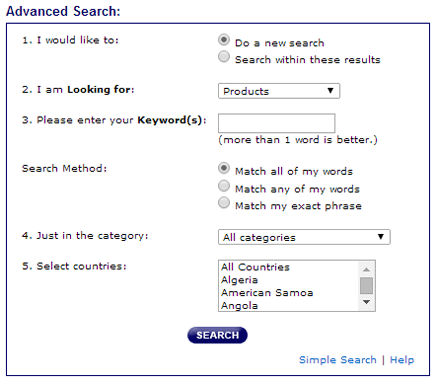
|
Back to Top
How is information catalogued in Global Sources Online?
Our information on products, suppliers and news is organized into product categories. A broadly defined category contains more specific groups, which in turn contain specific items.
E.g. Garments & Textiles >> Men’s & Women’s Apparel >> Women’s Dresses & Skirts >> Evening dresses
Back to Top
Why do I get "No Match" results?
This is because our database is unable to find any results for your keyword. Please try the following:
| • |
Check the spelling of your keywords and search again. |
| • |
If you have searched for a model number or part, it may be too specific. Please try a broader keyword. |
| • |
If you have searched for a brand name, it may be too specific or is not represented in our database. Please try a broader keyword or a product-type search. |
| • |
Your search may have been limited to a certain industry category. |
| • |
You may have selected to search "within these results" after a previous search. Please deselect this option and search again. |
| • |
The keyword you are looking for may not be represented in our database. Please try a different related keyword. |
You can also try the following:
• Use "Advanced Search"
• Search by going through the product categories.
Back to Top
How do I sort products or suppliers?
| 1. | Conduct your product or supplier search. |
| 2. | On the search results page, you can sort your search results by Relevancy, Supplier Rank, Date Product Posted or New Supplier. |
| |
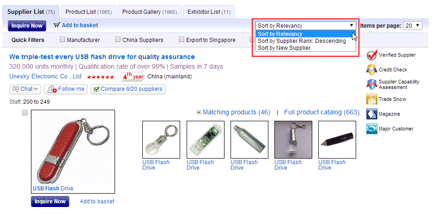 |
| |
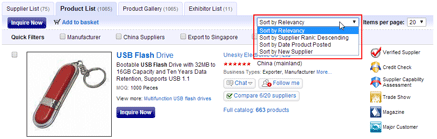 |
Back to Top
How do I filter products or suppliers?
| 1. | Conduct your product or supplier search. |
| 2. | You can refine your search results by filtering by using the filters on the left navigation of the search results page as shown below. |
| |
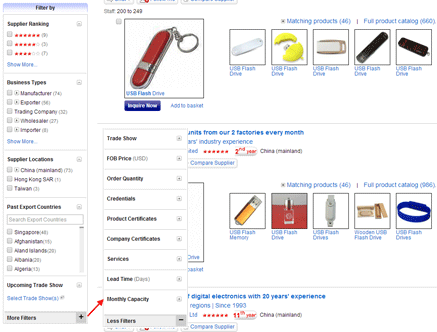 |
Back to Top
How do I compare products or suppliers?
| 1. | Conduct your product or supplier search. |
| 2. | Click “Compare Product” or “Compare Supplier” to select the products and suppliers you are interested to compare. |
| |
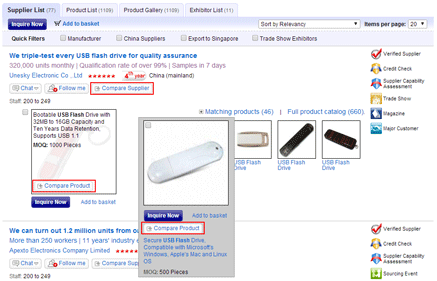 |
| 3. | Click Compare on the Comparison floating window located on the bottom right of the search results page and it will direct you to the Products / Suppliers Comparison with a list of products / suppliers which you have selected to compare. |
| |
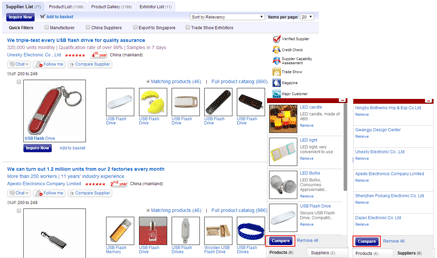 |
| | Alternatively, you can click Selected X/20 Products or Selected X/20 Suppliers and it will direct you to the Products / Suppliers Comparison with a list of products / suppliers which you have selected to compare. |
| |
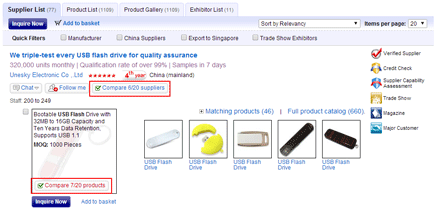 |
Back to Top
Why are some suppliers listed without any contact details or links to websites?
Some suppliers do not currently advertise comprehensive company and product information with Global Sources. However, you can still send them Requests for Information (RFI) through the site. Simply select the supplier and click on Inquire Now in the search results pages to do this.
Back to Top
What is "Add to Basket"?
“Add to Basket” refers to your Inquiry Basket. Think of this as your “shopping cart” at Global Sources. By selecting products and suppliers, and clicking “Add to Basket”, the Inquiry Basket will store them while you continue to search for more. When you are ready, go to your Inquiry Basket,choose the products and suppliers for which you wish to send inquiries, and send your Request for Information e-mails at one go.
To check the contents of your Inquiry Basket, click Inquiry Basket (X) link on the right of the top navigation of the page or Add to Basket link on the top of the products or suppliers table.
Back to Top
What is "View Inquiry Basket"?
This allows you to view the products and suppliers you have stored in your Inquiry Basket. From here, select the products and suppliers in which you are interested and send a Request for Information to get all the details you need.
Back to Top
Copyright Trade Media Holdings Ltd. Copyright Trade Media Ltd. All rights reserved. Any unauthorized reproduction of any content herein is strictly prohibited.