Country Search
•
How to make a Country Search
•
Country Search Results
•
Sending Inquiries from your Country Search Results
Country Search
The Country Search function helps you find products or suppliers from specific countries and regions.
How to make a Country Search
| 1. |
Click Source by Country under Find Suppliers Online section on the page footer as shown below. |
| |
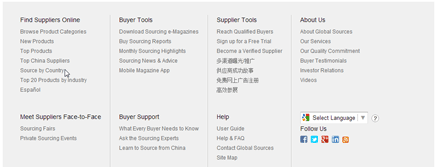
|
| 2. |
This will take you to a list of countries arranged by region.
To focus your search within a specific country covered by Global Sources, you can also select from the list of sourcing sites for various countries and regions. |
| |
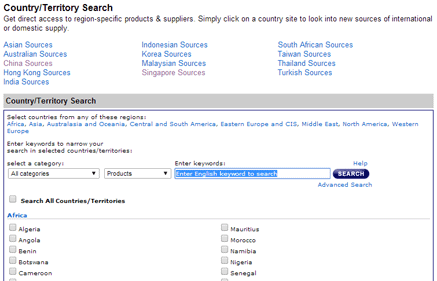
|
| 3. |
Select a category if you wish, otherwise your search will cover all categories. You can also select to search for Products, Suppliers or News. |
| 4. |
Enter your product or supplier keyword(s). |
| 5. |
Check and select the countries from which you want to source then click Search. |
Country Search Results
In the Country Search Results, you will find:
| a. |
A list of product categories related to your keyword(s) showing the number of products and suppliers available in your selected countries. |
| b. |
A list of matching product profiles. These include product photographs, product descriptions, links to suppliers' websites and links to related product categories. |
Sending Inquiries from your Country Search Results
 |
 |
| • |
You can send inquiries direct to suppliers from the Country Search Results page:
| 1. |
Select the products or suppliers which interest you and click Inquire Now. |
| 2. |
Fill in the resulting Request for Information (RFI) form. |
| 3. |
Click Send. |
|
| • |
If you wish to send your inquiries later, add the products or suppliers in which you are interested to your Inquiry Basket:
| 1. |
Select your products or suppliers and click Add to Basket. |
| 2. |
These products or suppliers will be marked "Added to Basket". |
| 3. |
3. To check the contents of your Inquiry Basket, click Inquiry Basket (X) link on the right of the top navigation of the page or Add to Basket link on the top of the products or suppliers table. |
|
| |
The Inquire All button
You can easily inquire about all products or suppliers in a specific product category by using the convenient Inquire All button.
If you have made a search for products:
| 1. |
On the Search Results page, click the product category which interests you. You will be presented with a list of all products in this category. |
| 2. |
Click the Inquire All button. |
| |
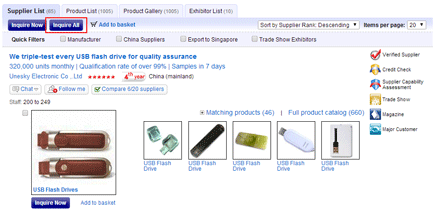
|
| 3. |
Fill in the resulting Request for Information (RFI) form. |
| 4. |
Click Send. |
If you have made a search for suppliers:
| 1. |
On the Search Results page, you will see a list of suppliers that match your keyword, followed by a list of product categories also matching your keyword. Select the product category which interests you. |
| 2. |
If there is at least one product listed, you will see the Inquire All button. Click this. |
| |
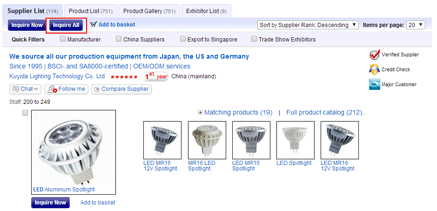
|
| 3. |
Fill in the resulting Request for Information (RFI) form. |
| 4. |
Click Send. |
|
Copyright Trade Media Holdings Ltd. Copyright Trade Media Ltd. All rights reserved. Any unauthorized reproduction of any content herein is strictly prohibited.